Install
windows xp sp3 on virtualbox
first
step
open
your virtualbox
press the new buttonnext
enter the name and type for new virtual
select the amount to be allocated for your virtualbox.
for this ex. i give 512MB.
next
next
next
next
select the size of virtualbox disk. i give it at 10GB
give how much you need.
next
create
create
so it will done. for create windows xp sp3.
next step instaling windows xp sp3.
so now press start
next
now press the yellow picture on the right of Host Drive Optiarc
so search for iso windows xp sp3.
open it
at media source be change "nama of your windows" i use WinXPPro-SP3.iso
next
start
will be run to install windows xp
now press enter on keyboard for setup install
press F8 on keyboard
cat : if u wanna make more than 1 partition press create and give how much GB for your system and one another user for partiton.
now make partition for windows xp. i use it just for 1 partition so press enter for install.
enter
wait the process
peress next
give name
next
give serial number
WRY2X-KXT8M-243WY-KQKC7-73D36
next
next
choose time zone
Bangkok, Hanoi, Jakarta
next
next
next
wait for process
if it will be done press oke - next
next
choose Not Right Now
next - skip - skip
give name for your computer
next
finish
@keep smile & spirit
be fun.
























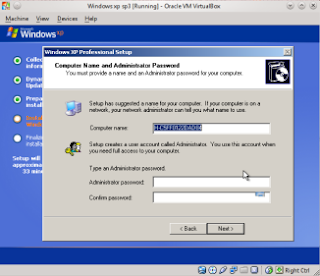









Tidak ada komentar:
Posting Komentar