first step
open terminal at backtrack as host
type "ifconfig".
from this info we now that have configure about ethernet to virtualbox
1. vmnet1
vmnet1 Link encap:Ethernet HWaddr 00:50:56:c0:00:01
inet addr:192.168.43.1 Bcast:192.168.43.255 Mask:255.255.255.0
inet6 addr: fe80::250:56ff:fec0:1/64 Scope:Link
UP BROADCAST RUNNING MULTICAST MTU:1500 Metric:1
RX packets:0 errors:0 dropped:0 overruns:0 frame:0
TX packets:103 errors:0 dropped:0 overruns:0 carrier:0
collisions:0 txqueuelen:1000
RX bytes:0 (0.0 B) TX bytes:0 (0.0 B)
2. vmnet8 .
vmnet8 Link encap:Ethernet HWaddr 00:50:56:c0:00:08
inet addr:172.16.227.1 Bcast:172.16.227.255 Mask:255.255.255.0
inet6 addr: fe80::250:56ff:fec0:8/64 Scope:Link
UP BROADCAST RUNNING MULTICAST MTU:1500 Metric:1
RX packets:0 errors:0 dropped:0 overruns:0 frame:0
TX packets:103 errors:0 dropped:0 overruns:0 carrier:0
collisions:0 txqueuelen:1000
RX bytes:0 (0.0 B) TX bytes:0 (0.0 B)
ip host : 192.168.43.1
subnet mask : 255.255.255.0
ping 192.168.43.2 "ip windows"
ping 192.168.43.3 "ip ubuntu"
second step configure windows xp sp3
i now this is have configure and than
we open virtualbox put your crousore on windows xp sp3.
press setting - Network - at attachet to - choose bridged adapter and than
at name choose vmnet1.
oke
now we start windows xp sp 3
press - start - contorol panel - network and internet connection - network connection - Local are network
double click on Local are network
press properties - choose internet protocol
properties
choose use the following IP address
IP : 192.168.43.2
Subnet mask : 255.255.255.0
press oke and close all
now open your command prompt
type "ping 192.168.43.1" 192.168.43.1 ip host.
type "ping 192.168.43.3" 192.168.43.3 ip ubuntu.
the last step configure ubuntu 10.10
press system - preferences - network connection
network connection
press edit - IPv4 settings
at method choose manual
address press add and fill
address : 192.168.43.3
netmask : 255.255.255.0
applay
so now we open terminal, chek a conecction
ping 192.168.43.1 "ip host"
ping 192.168.43.2 "ip windows xp sp3"
@keep spirit & smile
be fun

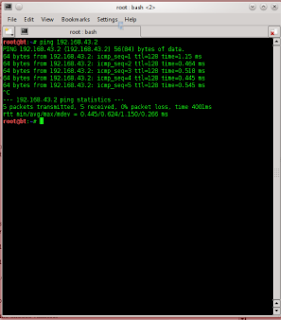












Tidak ada komentar:
Posting Komentar